Hosted Site Collection issue
After creating a host header site collection on any web application you will receive following warning and the site collection will not work and get error message of Page not found.

To make this site available follow these steps.
Open IIS manager on the server
Extend the Server node in left side
Right Click on you Web Application that is going to host you new site collection.
Select Bindings
Here select the type as http that you provided while created the site collection, Define the port on which you want to host the site, define the host name as your site collection URL that is sphelpblog.com in my scenario. I am giving port 7686 as this is my web application port.
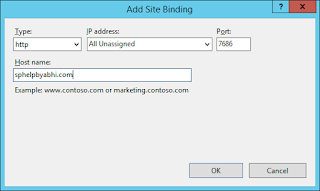
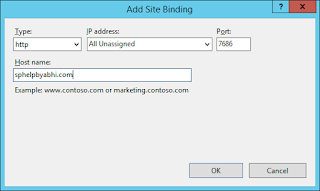
Now Close this wizard
Now go to this location on your server - C:\Windows\System32\drivers\etc
And open host file in notepad.
Add an entry in this file for the new site like IP and hostname
127.0.0.1 “host that we provided in IIS in my scenario it is sphelpbyabhi.com”
Save this file. And restart your machine now this site can be used by your machine
When you open this site in IE you have to add it in your trusted site.




No comments:
Post a Comment